
Frequently Asked Questions
Sorftime 常见问题

Sorftime Save 插件
Sorftime 软件
Sorftime Save插件支持哪些站点&如何切换站点使用?
Sorftime Save插件目前支持美国站、英国站、西班牙站、德国站、法国站、印度站、日本站、加拿大站、意大利站、墨西哥站、澳大利亚站以及中东站,共十二大站点,您可直接在插件里直接切换站点,如图所示:
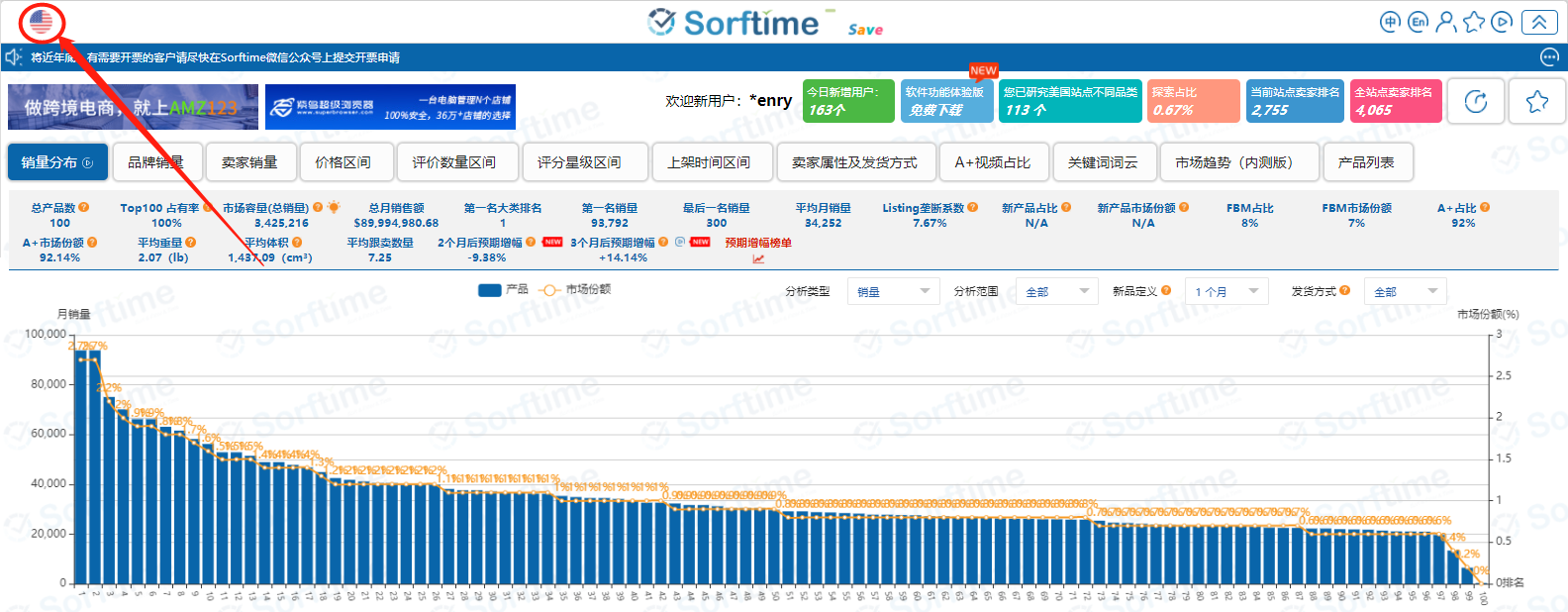
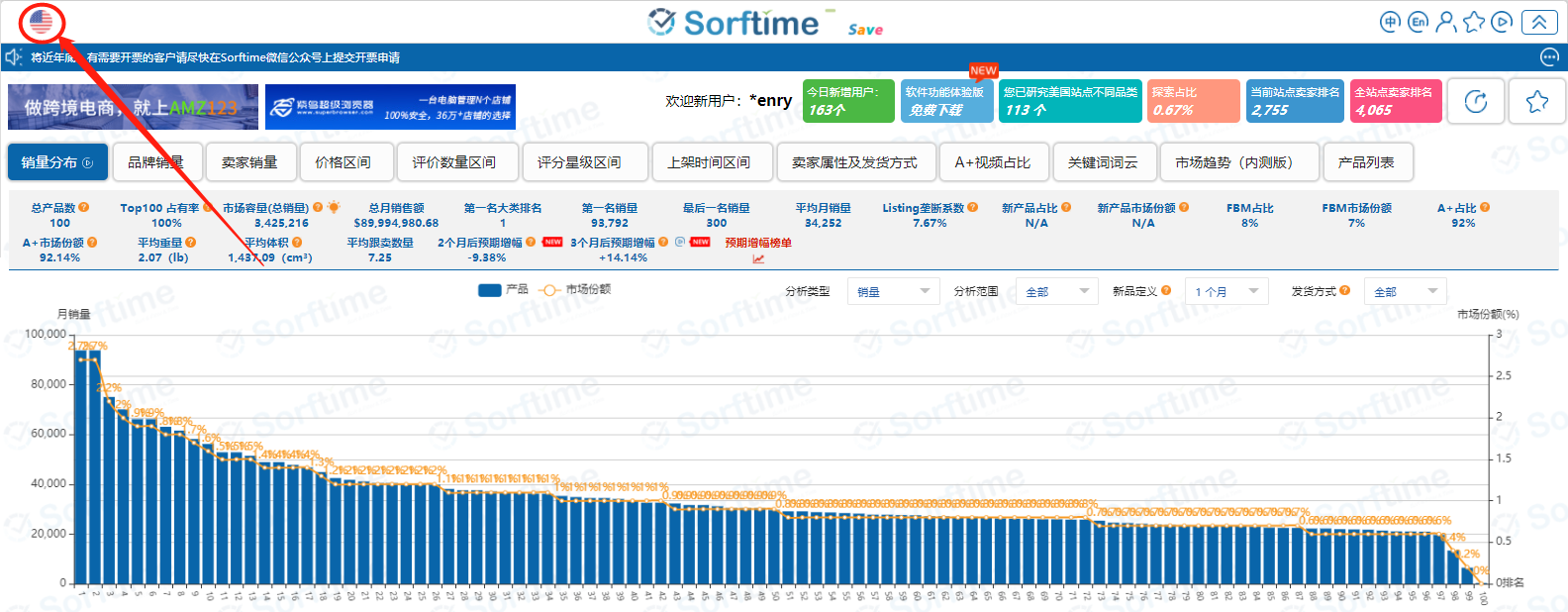
Sorftime Save插件在浏览器成功安装后,总是自动消失是什么情况?
出现该问题是由于浏览器设置原因,只需将浏览器卸载重装后,再安装插件即可。
Sorftime Save插件到期后,可否更改套餐类型&如何续费
Sorftime Save插件续费时,您可随意更改包季或包年服务,到期会有提示信息,点击提示语操作续费即可。
使用了一段时间,发现自己不会分析市场怎么办?
Sorftime每周三有小课堂可进行学习市场分析,您也可以在“一直播”平台搜索“Sorftime”查看往期直播回放,有助于提升您分析市场的能力。
Sorftime Save插件如何下载安装登陆?
Sorftime Save插件支持PC版的谷歌浏览器、火狐浏览器以及360浏览器,您可以使用上述任一一种浏览器。在地址栏输入www.sorftime.com,找到下载购买,选择PC插件,点击对应浏览器安装sorftime Save插件即可。
Sorfitme Save插件可以更换电脑或多台电脑安装登录使用吗?
Sorftime Save插件未限制设备使用,但不能多设备同时登陆,更换电脑时,需注册手机接收验证码登录。
Sorftime Save插件可否设置账号密码登陆?
非常抱歉,目前Sorftime save插件仅支持注册购买时的手机号获取验证登陆,暂不支持账户密码登陆。
Sorftime Save插件是否支持关键词搜索与单品详情页数据分析?
Sorftime Save插件提供Amazon Best Sellers类目Top100数据分析,您浏览Best Sellers类目Top100时,Sorftime Save插件会自动加载数据;目前暂不支持关键词搜索及单品数据分析。
预估月销量数据是如何计算得出?
Sorftime有着独自的预估销量程序系统算法,我们会基于多种情况,多维度包括(引流,曝光,点击,转化、库存、近期综合表现,程序算法系统进行推算,预估未来30天销量数据。
预估销量数据真实性与准确性有多高?
据我们大部分会员卖家反馈,Sorftime预估销量数据偏差在15%左右,如有变体与无大类排名的商品销量数据偏差会稍大。
Sorftime软件与插件有什么区别?对卖家有何帮助?
Sorftimeh软件功能包含插件版所有功能,支持Best Sellers全品类根据各个维度排序快速选择心仪市场及产品,适用产品开发使用。
Sorftime插件功能读取Best Sellers单个细分市场适用于跟踪运营
Sorftime插件功能读取Best Sellers单个细分市场适用于跟踪运营
Sorftime软件里运用到的node id是什么?
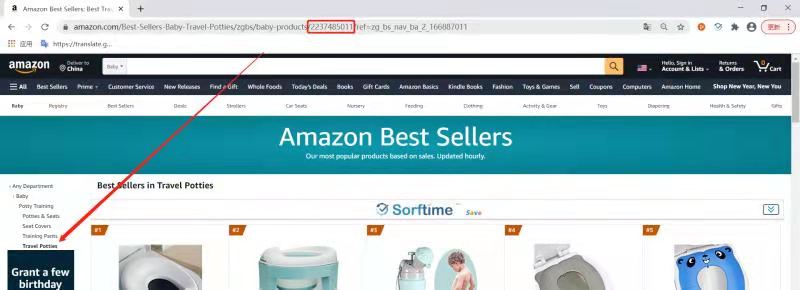
Sorftime软件里面的keepa工具如何使用?
Sorftime软件登陆成功后如何使用,是否有操作使用教程?
软件内含教学视频区方便快速入门,软件的所有功能都会有详细介绍。官网教学视频区 点击查看
购买成功以后,是否可以开票?一般是什么时候能够收到?
微信公众号搜索“Sorftime”关注后菜单栏点击“我的”选择发票开区即可,一般是3个工作日左右会发动电子邮箱
Sorfitme软件功能体验版与正式版有什么区别?
软件功能体验版一直有效,只能看到正式版本的部分数据,主要是可以快速了解软件的一个功能和操作及选品逻辑。可以联系销售顾问演示软件正式版本所有功能及试用




