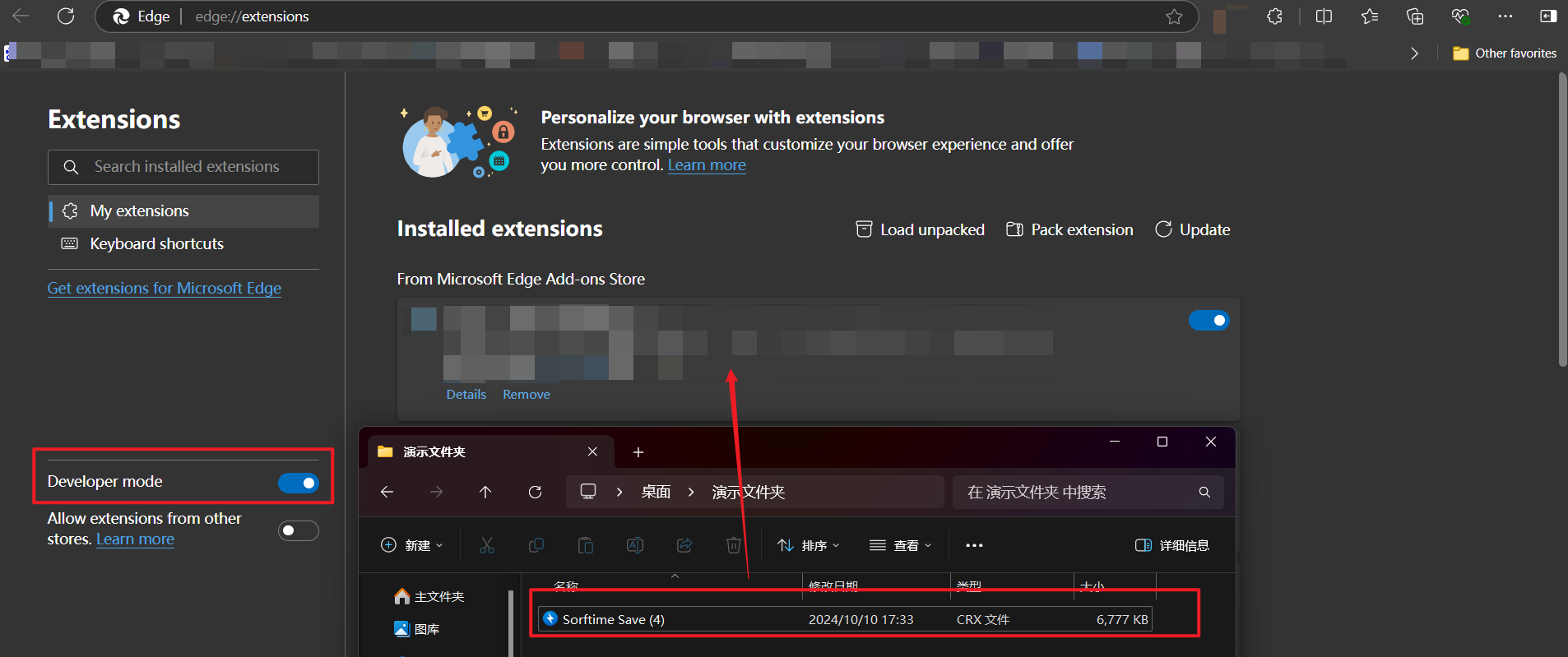Sorftime Save Installation & Upgrade
Please select the browser you want to install
I need to install
I want to upgrade
Installation method 1. Chrome App Market online installation(VPN is required, and after successful installation, there is no need to climb over the wall for daily use)
Step 1
Click the button on the right to enter the Chrome App StoreEntering the market
Step 2
After entering, click the "Add to Chrome" button to complete the installation
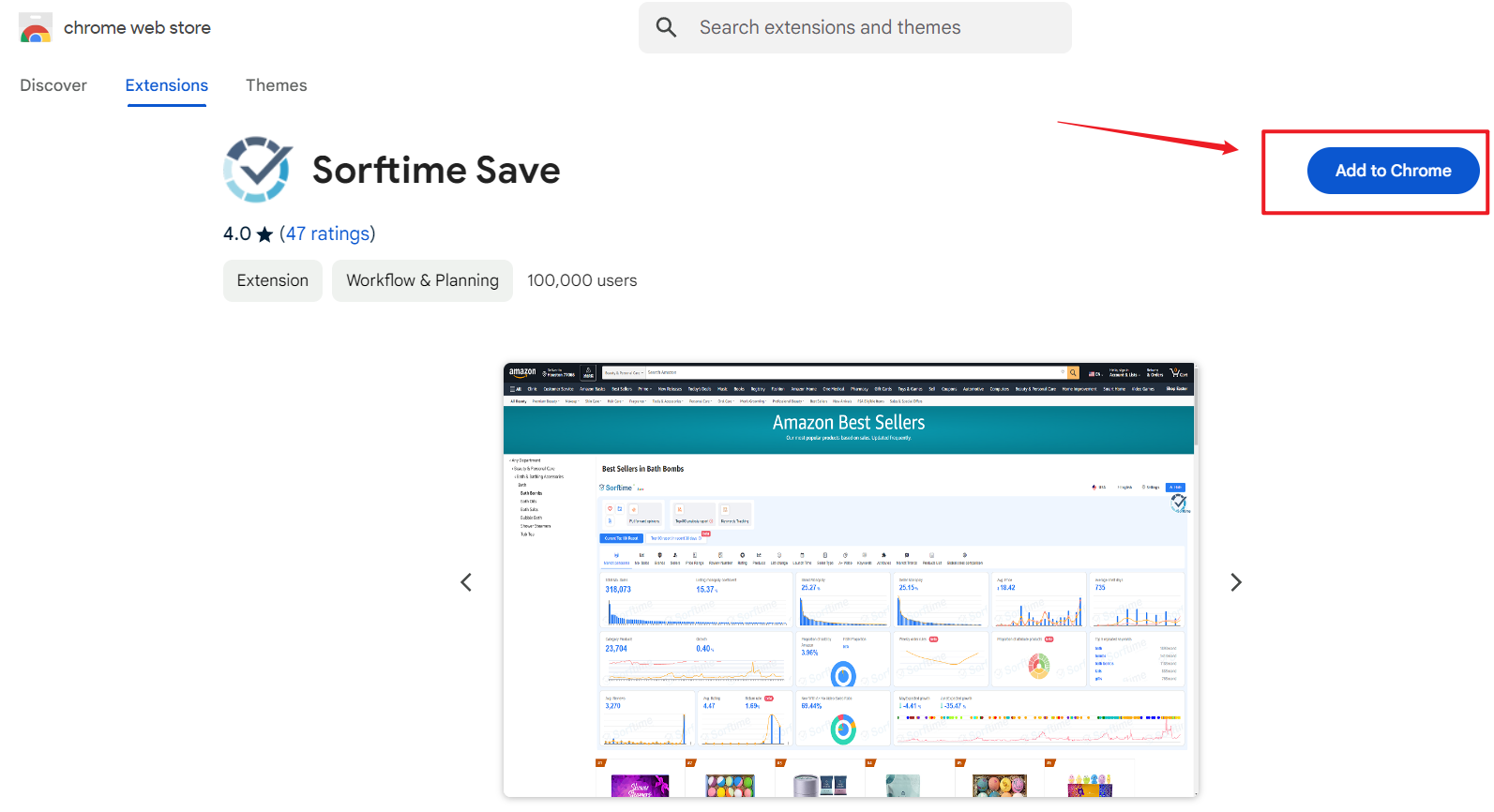
Installation method 2. Offline installation method(No VPN tools required)
Step 1
Download the offline installation package for the Sorftime Save plugin.Click to download(The file name is Sorftime Save. crx).
After downloading, find the downloaded 'Sorftime Save.crx' file for backup.
After downloading, find the downloaded 'Sorftime Save.crx' file for backup.
Step 2
Open a new tab in the browser and enter: chrome://extensions/ Go to the extension management page and open the top right corner after entering the page
Step 3
Drag the downloaded file 'Sorftime Save.crx' into the extension page to successfully install it
(Note: If unsuccessful, please restart the browser and try again. In some cases, activating developer mode for the first time may require restarting the browser to succeed.)
(Note: If unsuccessful, please restart the browser and try again. In some cases, activating developer mode for the first time may require restarting the browser to succeed.)
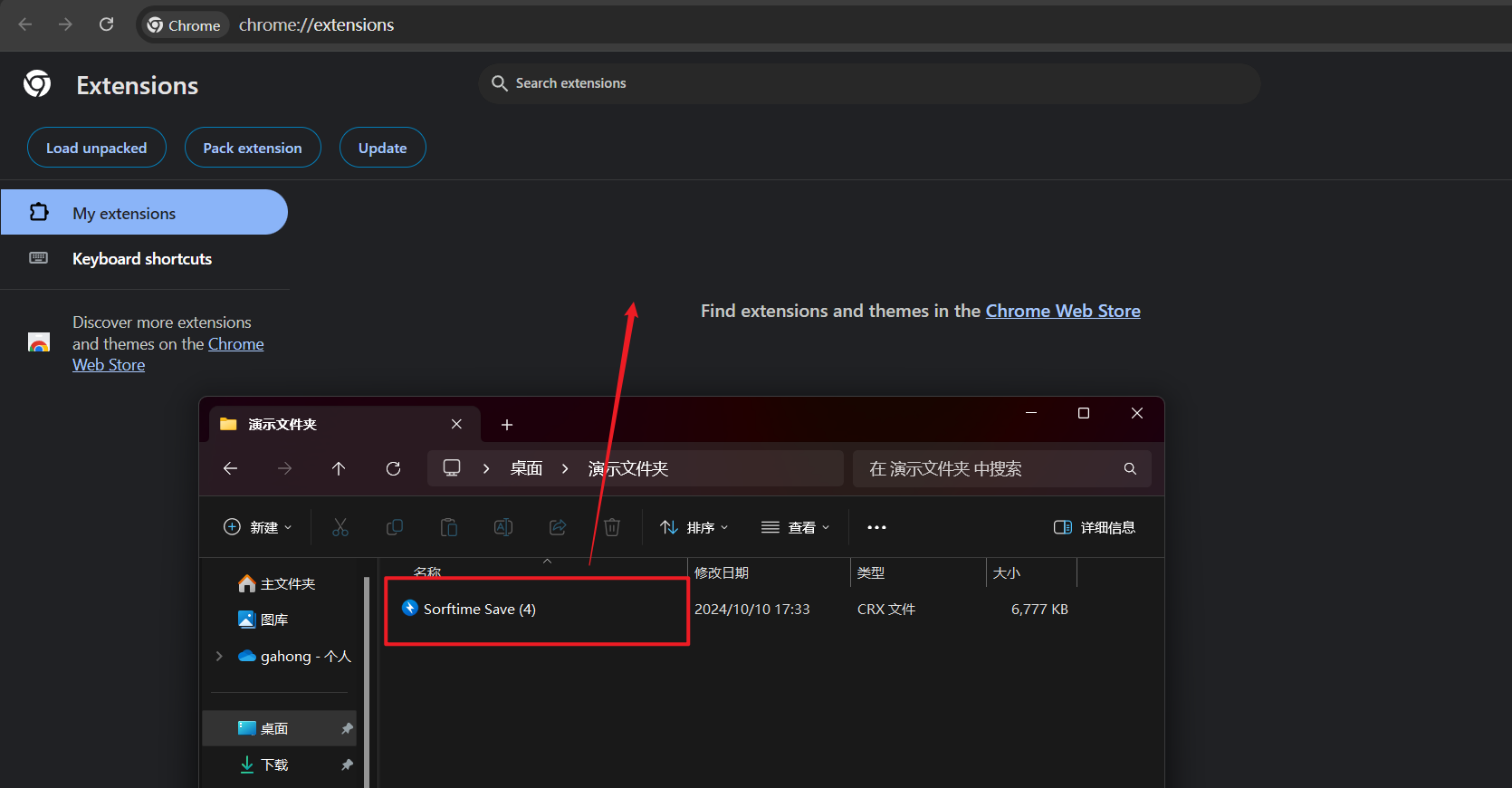
Update Method 1
If you installed Sorftime Save online through the Chrome App Store, please follow the steps below to update
Step 1
Open a new tab in the browser and enter: chrome://extensions/ , directly enter the extension program management
Step 2
Click the 'Update' button and wait for the plugin version update to complete.
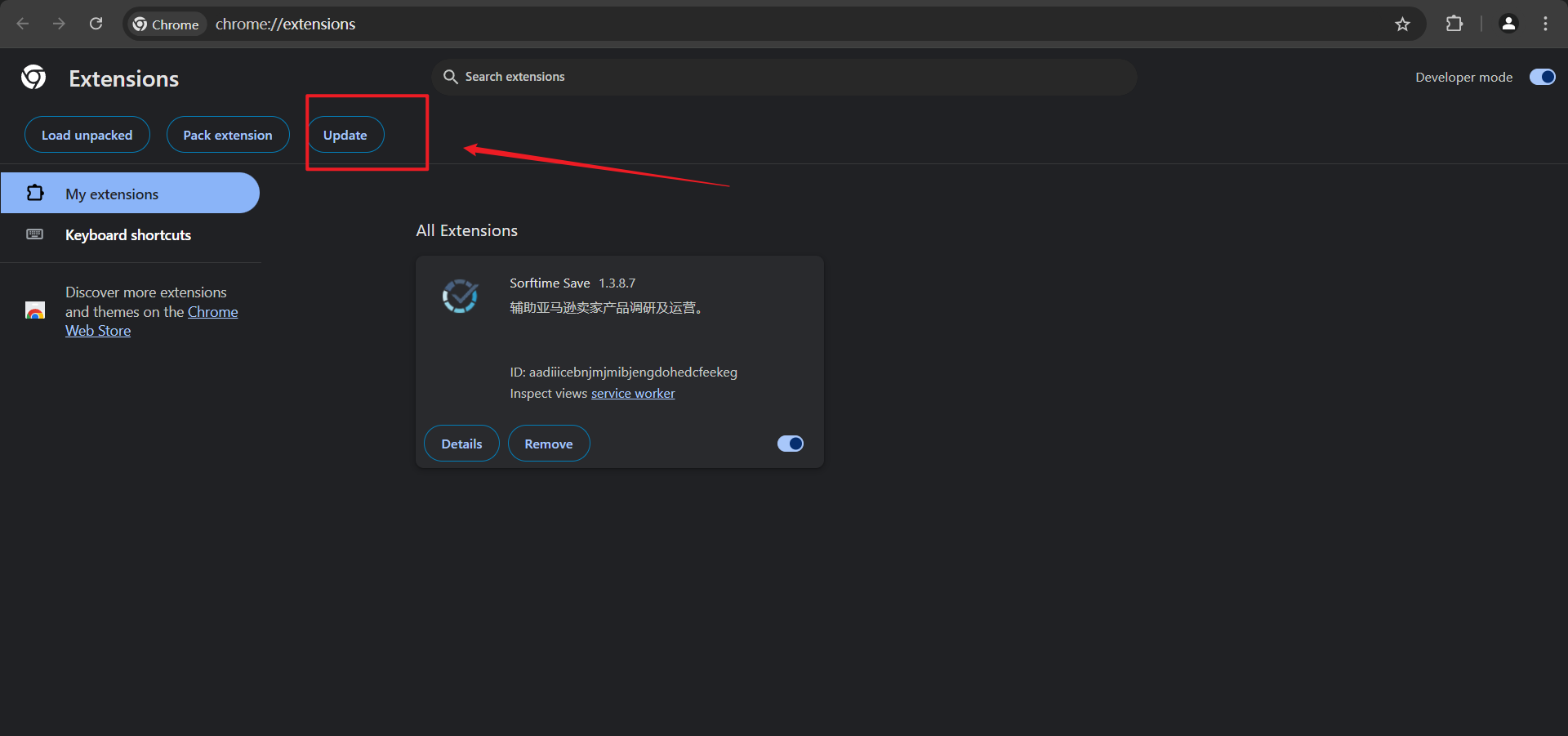
Update Method 2
If you installed Sorftime Save through offline installation, please follow the following method to update
Step 1
Download the latest offline installation package for the Sorftime Save plugin.Click to download(The file name is Sorftime Save. crx).
Step 2
Open a new tab in the browser and enter: chrome://extensions/ Go to the extension management page and open the top right corner after entering the pageDeveloper Mode。
Step 3
Remove the old version of the installation package, and then drag the downloaded file "Sorftime Save.crx" into the extension page to complete the update